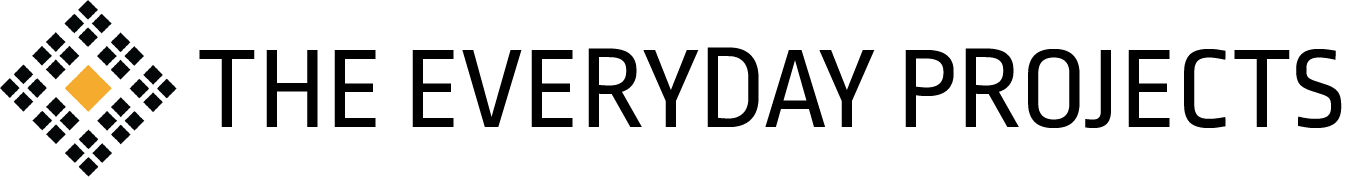Lesson Focus: Final personal project selections and group sharing
Length: 45 min
Learning Objectives Students will finalize their personal projects by refining skills they have been working on, including:
Selecting a variety of photos to tell a story
Writing polished captions for their photos
Revising and finalizing their project statement
Presenting their work to the class and accepting feedback
Analyzing and critiquing the work of their classmates
❖ Common Core Standards < click to expand >
- CCSS.ELA-LITERACY.CCRA.L.3: Apply knowledge of language to understand how language functions in different contexts, to make effective choices for meaning or style, and to comprehend more fully when reading or listening.
- CCSS.ELA-LITERACY.CCRA.W.2: Write informative/explanatory texts to examine and convey complex ideas and information clearly and accurately through the effective selection, organization, and analysis of content.
- CCSS.ELA-LITERACY.CCRA.SL.2: Integrate and evaluate information presented in diverse media and formats, including visually, quantitatively, and orally.
- CCSS.ELA-LITERACY.CCRA.SL.3: Evaluate a speaker's point of view, reasoning, and use of evidence and rhetoric.
❖ Teacher Preparation < click to expand >
Preparation:
By now the students should have a large archive of photographs, and they should have a strong idea of what they want to say with their personal project. They’ve shared some images with the class and they’ve received some feedback, and today they’ll have one more chance to get feedback, make their final image choices, write captions, and refine their project statement.
Students will need access to all of the photographs they have made so far. It would also be a good idea to have on hand the videos that have been shared throughout the class, especially the ones on selecting/curating photos and on captioning photos, in case the students want to re-watch something quickly for inspiration.
Online Media:
- Lesson 7 Teacher Resources Folder
- Lesson 7 Activity Document
- Video: A Photographer's Tool Kit (should automatically start play at 5:58, a section on Photo Editing)
-> PHOTO REVIEW – 5 MINUTES
Have a few examples of student work ready to show the class – some very strong examples and a few that need work.
As the students are now working toward finishing their projects and creating their class exhibition, this is the final Photo Review. You can use this Review to touch on any last points that you would like to make about the students' progress in their photography. You could also feel free to skip this Review, as students will review each other's work in this lesson.
Part 1: Final Shaping of the Personal Project – 20 minutes
Have the students work on their own (or in pairs, if they’ve collaborated on a project) to finalize their personal projects.
1. The first step is for the students to edit their images down to a reasonable number. There’s no magic number here, but for the purposes of this program, they should try to keep their final batch to no more than a dozen. They should keep in mind that to tell their stories effectively, they need a variety of different kinds of images, showing different perspectives, settings, etc. Refer back to the video on selecting/curating photos if necessary. (This video should automatically start play at 5:58, a section on Photo Editing – if not, you can click straight to that part.)
2. Once they’ve settled on their final images, it’s time to write polished captions. They’ve had some practice doing this by now, so hopefully it won’t be too time-consuming. Refer back to Lesson 4 and the video on captioning photos if needed.
3. Finally, have the students re-visit the project statements they began to craft in Lesson 3. Now that they’ve selected their final photos and have captioned them, they should have a clear idea of what they want to say with their project. The statement that they write should be imagined as something that would be included in an introduction to an exhibition of their work.
Students can write their final Artist Statements on the Lesson 7 Activity Document.
It may be helpful for them to revisit the Sample Artist Statements in Lesson 3 as they write their final project statement.
★ Check-In
Is the project statement effective? Does it grab the attention of the reader? Does it have a clear message?
part 2: A Last Chance for Feedback – 20 minutes
This will be the students’ last chance to present their work to their classmates for feedback. Ideally, to allow time for all students to show something, each student should show two captioned images to the class.
1. Have all students upload two captioned images of their choice to whatever platform you have been using with your class.
2. Each student should summarize their project quickly before showing their photos. Ideally this would be done by reading their project statements aloud.
3. Each student should show their two photos, reading the captions aloud to the class.
4. The class needs to be an active participant in this process, offering positive comments in addition to criticisms/suggestions. Suggest that they remember how they did this in Lesson 6, and that they start by talking about some of the things they like about other students’ photos, before moving on to making suggestions about what they would like to see changed, or what they would suggest doing differently.
❖ Teacher Notes
❖ Being forced to choose only two captioned images to show is instructive as the students continue to learn how to edit. It’s not just that there’s a time crunch so all students will be able to show their work — it’s part of the learning process. So it’s important that they stick to the two-image rule.
❖ This is continuing to build to the class’s group exhibition, for which the students will need to work together again to decide how to curate their photos collectively. So it would be a good idea at the end of this lesson to tell the students to be thinking about the classwide curation, which they’ll do in the next lesson.